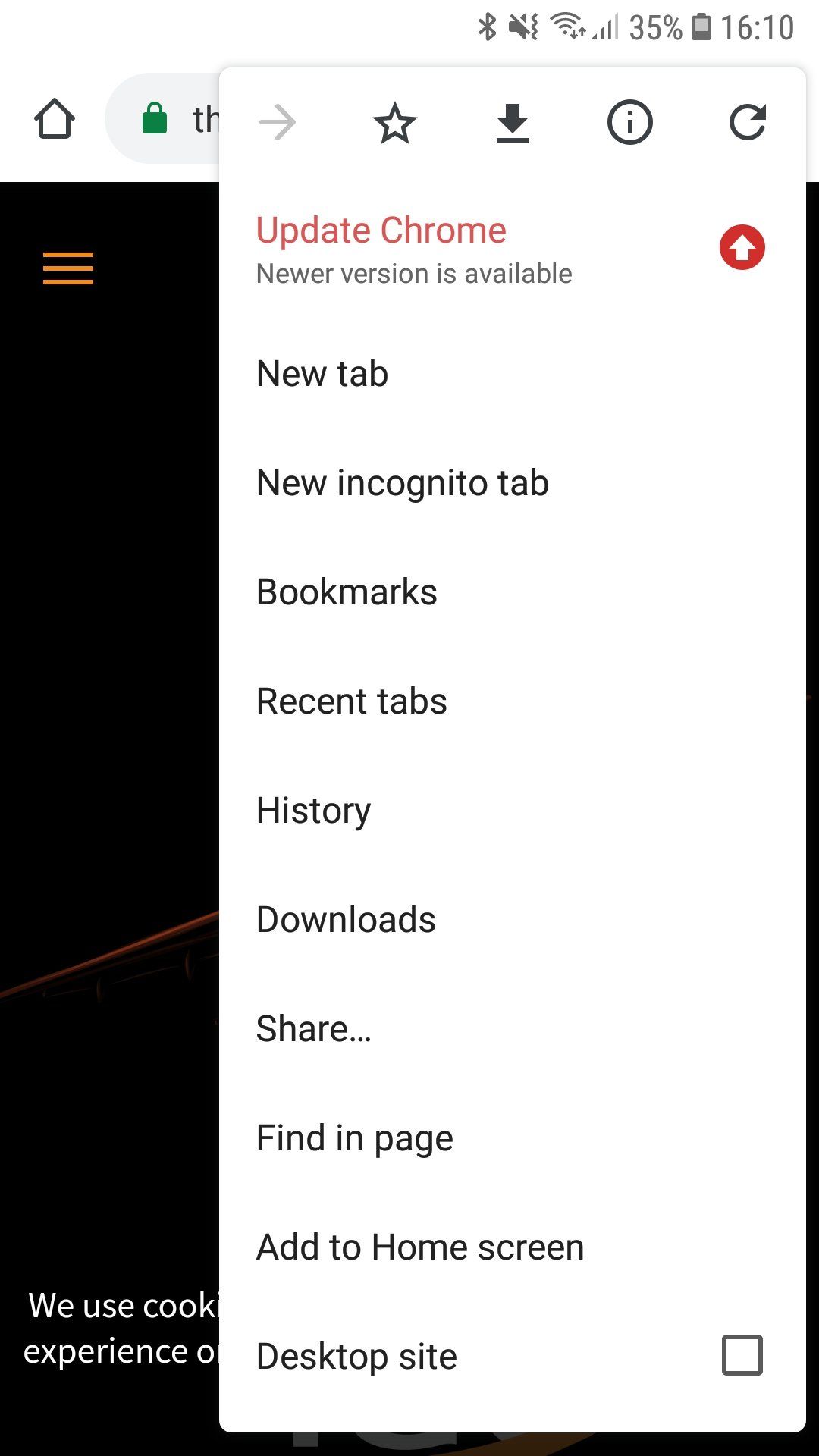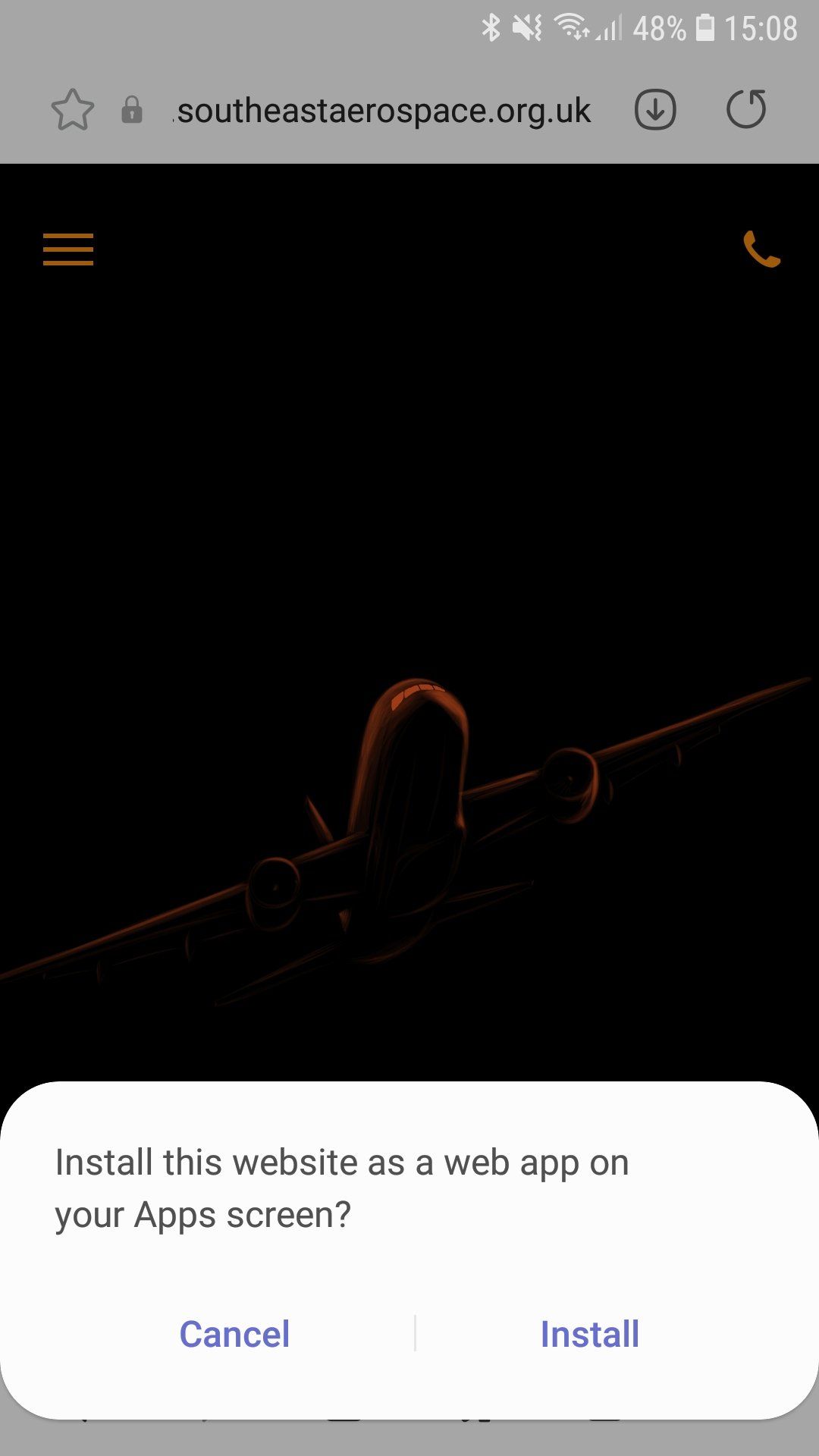How to Add to your Mobile...
The FAC 2021 Mobile App can be added to your Apple iPhone or Google Android phone's home screen.
On the Apple iPhone
Using the Apple Safari browser, go to the following website:
https://www.southeastaerospace.org.uk
Then click on the middle icon at the bottom of the browser, which looks like this:
Then click on the 'Add to Home Screen' icon:
Finally approve adding the App to your home screen:
Your FAC App should now be saved to one of your iPhone pages.
On an Android SmartPhone
Using the Chrome browser, go to the following website:
https://www.southeastaerospace.org.uk
Then click on the top right icon on the menu bar, which looks like three dots vertically aligned (see below), bringing up a menu that has 'Add to Home Screen'. Please select this option.
To complete the process, confirm by clicking 'Add' the App to the Home Screen.